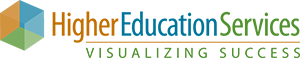We’ve changed the way we process orders from our tax exempt customers.
NEW TAX EXEMPT CUSTOMERS
If you are a new tax exempt customer, create an account so that we can flag you as a tax exempt customer.
- To create an account, visit My Account and register.
- After registering, fill out and email your completed Michigan state tax exemption certificate to [email protected].
Once your status has been confirmed, you will receive an email letting you know you can now shop as a tax exempt customer.
- On the website, log in to My Account.
- Add the items you want to buy to your cart. You should not see taxes calculated for your orders in the shopping cart. If you do, please contact [email protected].
EXISTING TAX EXEMPT CUSTOMERS
If you’ve already purchased from HES and have submitted a Michigan state tax exemption certificate:
- Log in to your HES account under Shop → My Account. If you are unsure of your password, use the “Lost your password” link to get a password reset email.
- If you did not previously submit a Michigan state tax exemption certificate, please submit one now to [email protected].
After logging into the HES site, add the items you want to buy to your cart. When you view your cart, you shouldn’t see taxes calculated for your order. If you do, please contact [email protected].